Did you purchase a digital video or audio file?
Accessing Digital Files:
After you purchase a digital video or audio download, you will see a blue download button, which will allow you to download the audio or video you have purchased (See below).

Downloading the files may take several minutes.
In addition to the link provided at the time of purchase, you will also be sent an email with the unique download link. The link will be provided immediately. If you do not receive an email with the download link, please check your Spam folder.
Devices:
The digital video and audio files work on desktop computers, laptops, tablets, and smartphones. Please be aware, our digital video files are rather large; make sure you are connected to a wireless network when downloading the files to your smartphone.
File Size:
Our video files are generally between 300MB and 825MB in size. Our audio music files are generally between 75MB and 125MB in size. It may take several minutes to download the files.
Format:
- Digital video files are downloaded as Zip file. Once the zip file is unzipped, you will see three files:
- Video with no subtitles
- Video with English subtitles (_ENG)
- Video with Spanish or French subtitles (_FR or _ES)
- Digital video files will play on any computer or smartphone using most media players. We find the files play best in iTunes or VLC.
- Audio files can be downloaded as Zip file and will play on any computer or smartphone using most audio players. We recommend using iTunes or Windows Media Player.
Unzip the Zip file:
You will need to unzip the zip file in order to play your digital video or audio file.
From a Mac:
- Double click on the zip file.
- Your archive utility will unzip the file and you will see a folder with your digital videos or audio files in it.
From a PC:
- Right click on the zip file.
- Select “Extract All.”
- The file will unzip and you will see a folder with your digital videos or audio files in it.
Adding an audio file to iTunes:
Once you have unzipped the audio zip file that you have downloaded. Do either of the following:
- Drag the unzipped folder to the iTunes window. All of the files contained will be added to your library.
Or…
- In iTunes, choose File --> Add to Library (See below), locate the folder, and click Open.
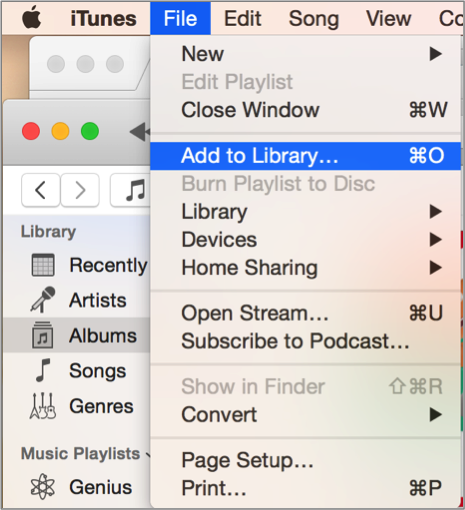
- All the files contained in the folder will be added to your library.
Adding an audio or video file to Windows Media Player:
Once you have unzipped the audio zip file that you have downloaded. Do the following:
- Drag the entire folder to the Windows Media Player window. All of the files contained will be added to your library.
Or…
- In Windows Media Player, choose Organize --> Manage Libraries --> Music (See below).
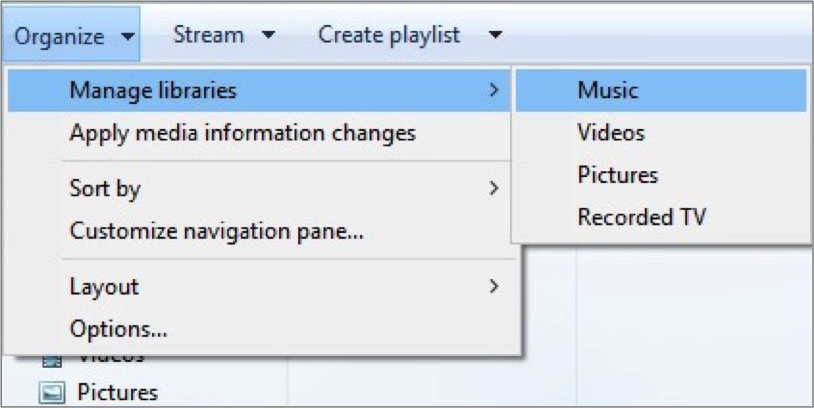
- Click “Add,” locate the folder, and click Open.
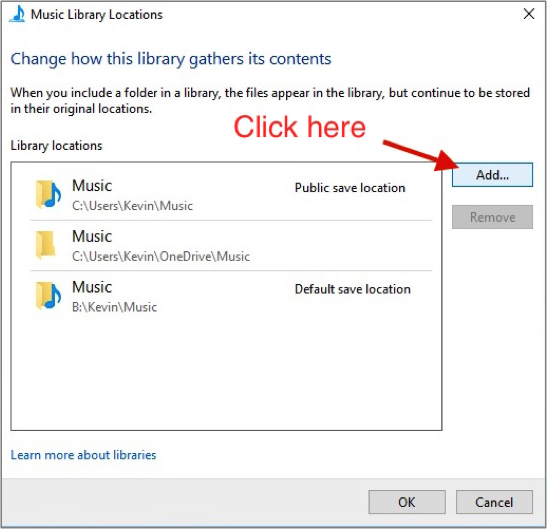
- All the files contained in the folder will be added to your library.
Adding a video file to iTunes:
Once you have downloaded and unzipped the video file, do either of the following:
- Open the unzipped folder.
- There will be three videos in the unzipped folder:
- Video file with no subtitles
- Video file with English subtitles (_ENG)
- Video files with Spanish or French subtitles (_FR or _ES)
- Decide which video file you want to watch.
- Drag the file to the iTunes window. The video will be added to your library.
Or…
- In iTunes, choose File --> Add to Library, locate the file, and click Open. The video file will be added to your library.
Adding a video file to Windows Media Player:
Once you have downloaded and unzipped video file, do either of the following:
- Open the unzipped folder.
- There will be three videos in the unzipped folder:
- Video file with no subtitles
- Video file with English subtitles (_ENG)
- Video files with Spanish or French subtitles (_FR or _ES)
- Decide which video file you want to watch.
- Drag the file to the Windows Media Player window.
- The video will be added to your library.
Or…
- In Windows Media Player, choose Organize --> Manage Libraries --> Click “Add,” locate the file, and click Open.
- The video file will be added to your library.
Translation Guides:
Translation Guides for all audio CDs can be found here: https://www.whistlefritz.com/translation-guides.
Technical Difficulties:
If you encounter any issues downloading your digital file, please contact us at [email protected].
Returns:
You may return a digital download for seven days after the purchase date as long as you have not downloaded the file during that time.

